Apparently some of my travel hacker friends were not aware of this tool, so here’s a little introduction post for this very useful app. I’ve been using it for the last couple months and it has helped me find and book multiple awards. It’s mostly useful for Star Alliance, Oneworld, Etihad and partners, as well as certain specific partners for supported search engines.
AwardFinder is a App for the Chrome browser that brings the power of many airline award search engines to one convenient place. It also adds additional features on top of the official airline search engines, such as the ability to search multiple cabins, multiple origins / destinations, save your searches, and more!
You can see a full list of features here.
Here’s an example search, from SFO (San Francisco) to TYO (Tokyo airports NRT, HND) using the ANA (NH) and British Airways (BA) search engines on October 26, 2016 + 2 days.
As you can see, I’ve found availability on multiple days on JAL and some on American Airlines. The class letters are F for First, J for business, W for premium economy, and Y for economy. You can’t actually book premium economy using American miles, unfortunately. Normally for British Airways search I just pick Business and Economy, as the actual British Airways search will cover all classes with those selections. For ANA it doesn’t seem to matter, so Business and Economy tends to cover all my bases. The British Airways engine will also show the number of seats that are available in each class for those looking to book for multiple people, but not all engines will do so. I would also suggest looking for 1 person at first before looking for multiple people to see what availability is like.
The supported search engines are ANA, Air Canada, and Singapore Airlines for Star Alliance, British Airways, JAL, and Qantas for Oneworld, and Etihad. Singapore and Qantas will show better availability for their own flights when using their miles.
You have to input your own frequent flyer info into most of the engines in order to use them, and you can do so by clicking the blue Set Up link by engines you haven’t set up yet.
I do trust the developer, but I would suggest using alternate fake accounts for the frequent flyer programs you care about.
I like AwardFinder because manually searching on multiple engines is very inconvenient, and it can lay out multiple days of availability in multiple classes in an easy to read format. At least for the ANA website, to admit the truth, I can’t even figure out how to get to the Star Alliance partner availability search anymore.
Some of the downsides is that it has no SkyTeam availability search, and can’t do calendar searches. Furthermore, since the app is doing the searches live for you, it isn’t terribly fast. But overall its very useful and a big improvement over searching day by day searches over multiple engines.
Some specific usage notes:
- Some search engines will not find all connections for you, so it is better sometimes to search segment by segment.
- As previously mentioned, you can’t book Premium Economy (W) with American miles.
- The ANA engine sometimes gives phantom availability or ANA specific availability. A specific example is sometimes it finds Asiana flights that only show up to the ANA engine and can’t be booked using Avianca LifeMiles or United miles.
- You can do multi-origin or multi-destination searches by separating the cities with commas, like SFO, LAX. It doesn’t seem like you can do both multi-origin and multi-destination searches at the same time, so it can be helpful to use area airport codes like TYO and NYC.
- The tool won’t complain about invalid dates until you click Search
- Unrelated to the app itself, but clicking the Apps button in the bookmarks bar to access Chrome Apps navigates away from your current tab, so I normally middle click on the Apps button so I don’t lose my current tab.
The homepage for the app is at http://award.flights/ and you can get it from the Chrome web store here.

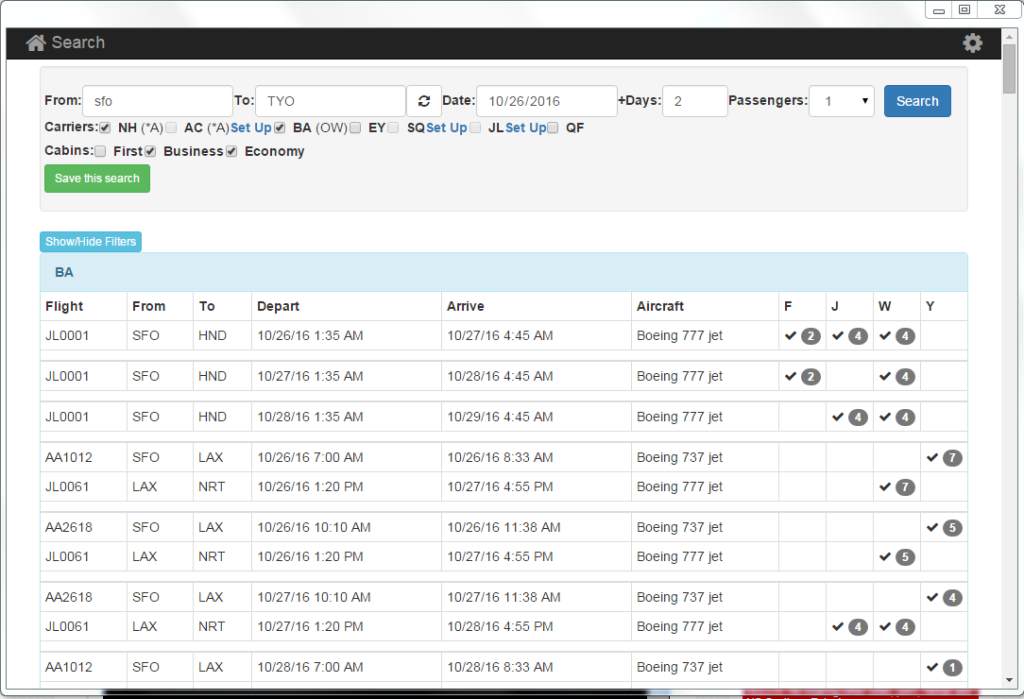
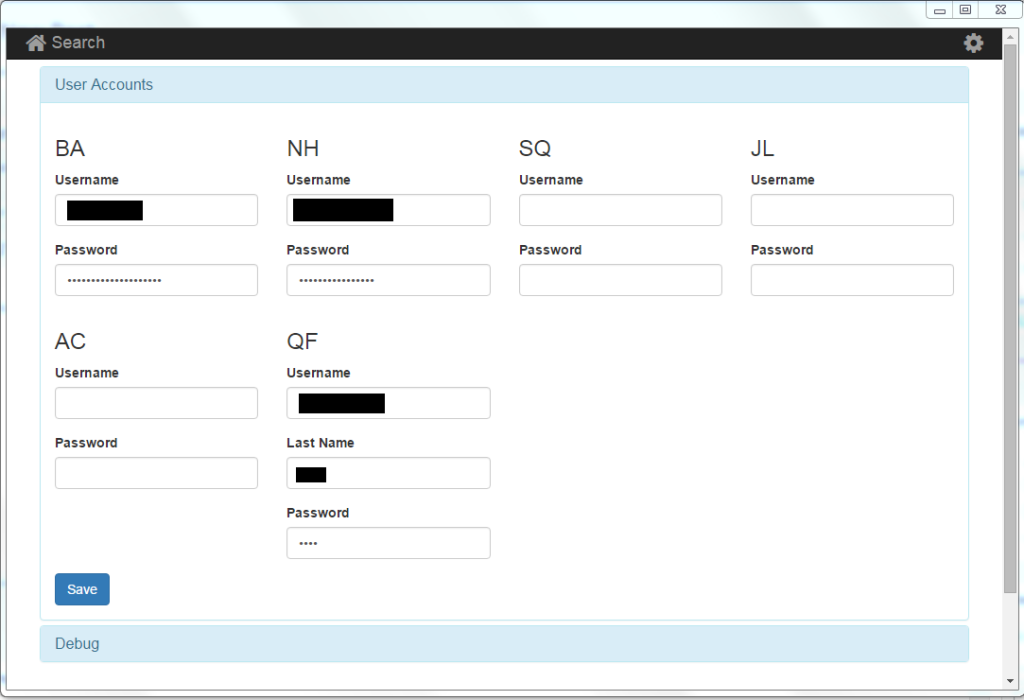
[…] been using award.flights for quite some time to help easily run multiple award searches on different alliances for some time. However, there […]