A reader notified me that the script to grab all egiftcard codes from Discover could be cleaned up and simplified a bit. Also I noticed that WordPress was mangling the code making it error out when pasting it into your console. I’ve fixed the original post but just posting an update as well. Here are updated instructions:
- Open up your Javascript console. You can access the Javascript console on Chrome with the following methods:
- Use the keyboard shortcut Command + Option + J (Mac) or Control+ Shift + J (Windows/Linux).
- Select
 > More Tools > JavaScript Console.
> More Tools > JavaScript Console.
- Go to this site and paste the displayed code into the Javascript console:
You will then see the e-gift card codes and PINs printed out to your Javascript console.
If you’d like a bookmarklet, you can add it at this site.

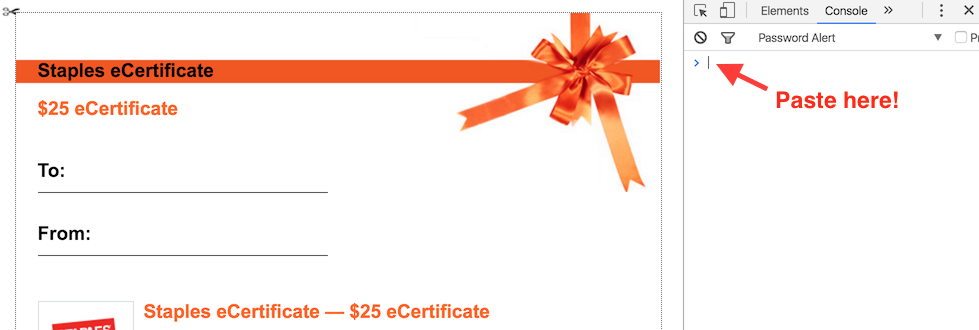
[…] An update to the Discover egiftcard codes trick – A great little trick if you have purchased a lot of gift cards with Discover Cash. This makes it easy to get all of your card numbers and PINs without having to cut and paste manually. […]